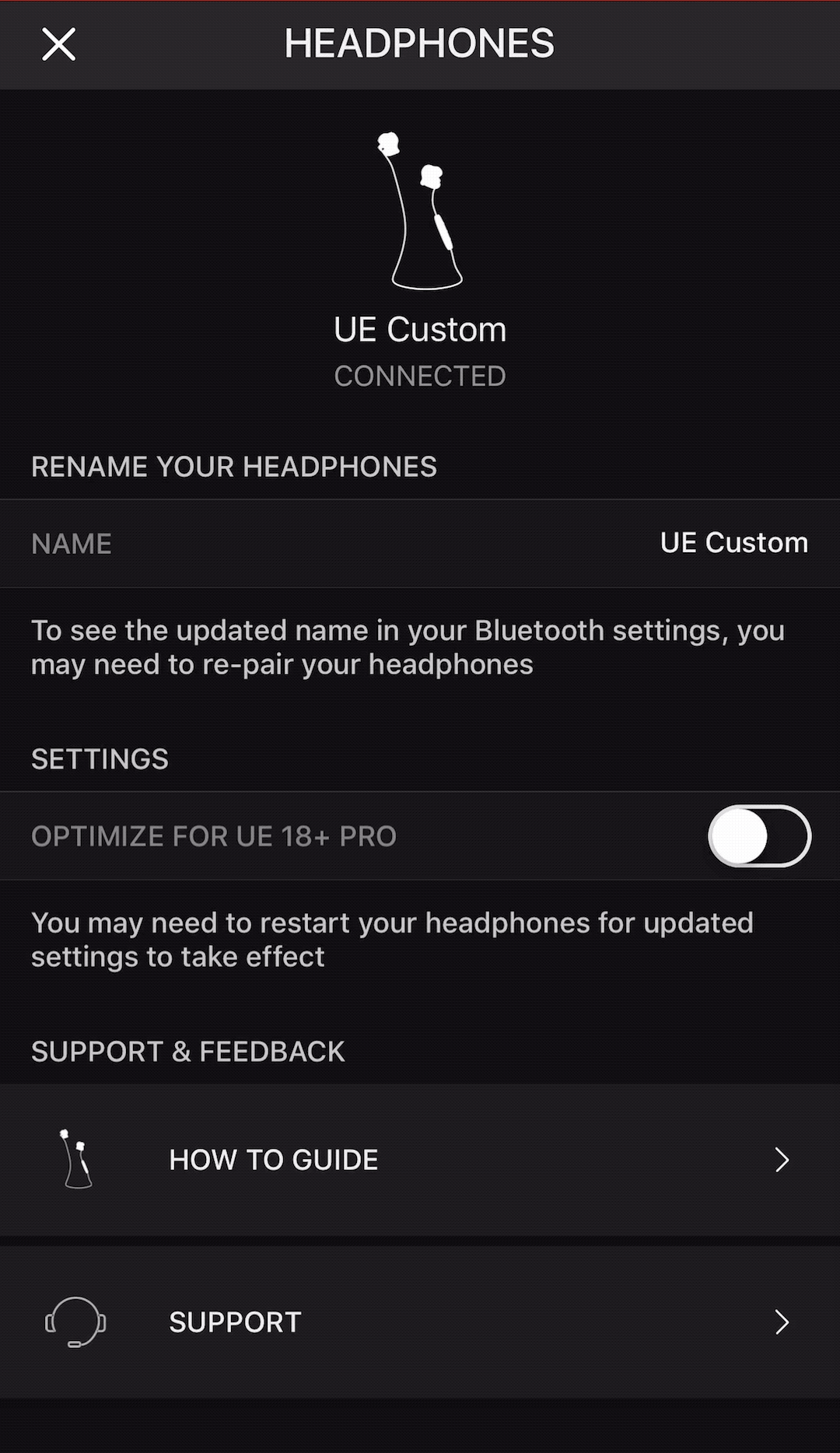How To Turn Off Your Volume Limiter
Turn on Optimize for UE 18+ Pro, to access the full volume of your UE Customs. This will work no matter what model you are using.
Note: On some Android devices the Bluetooth volume and media volume are not linked. Please check the volume level on your Ultimate Ears as well as on your music device and ensure the volume is not turned all the way up or down.