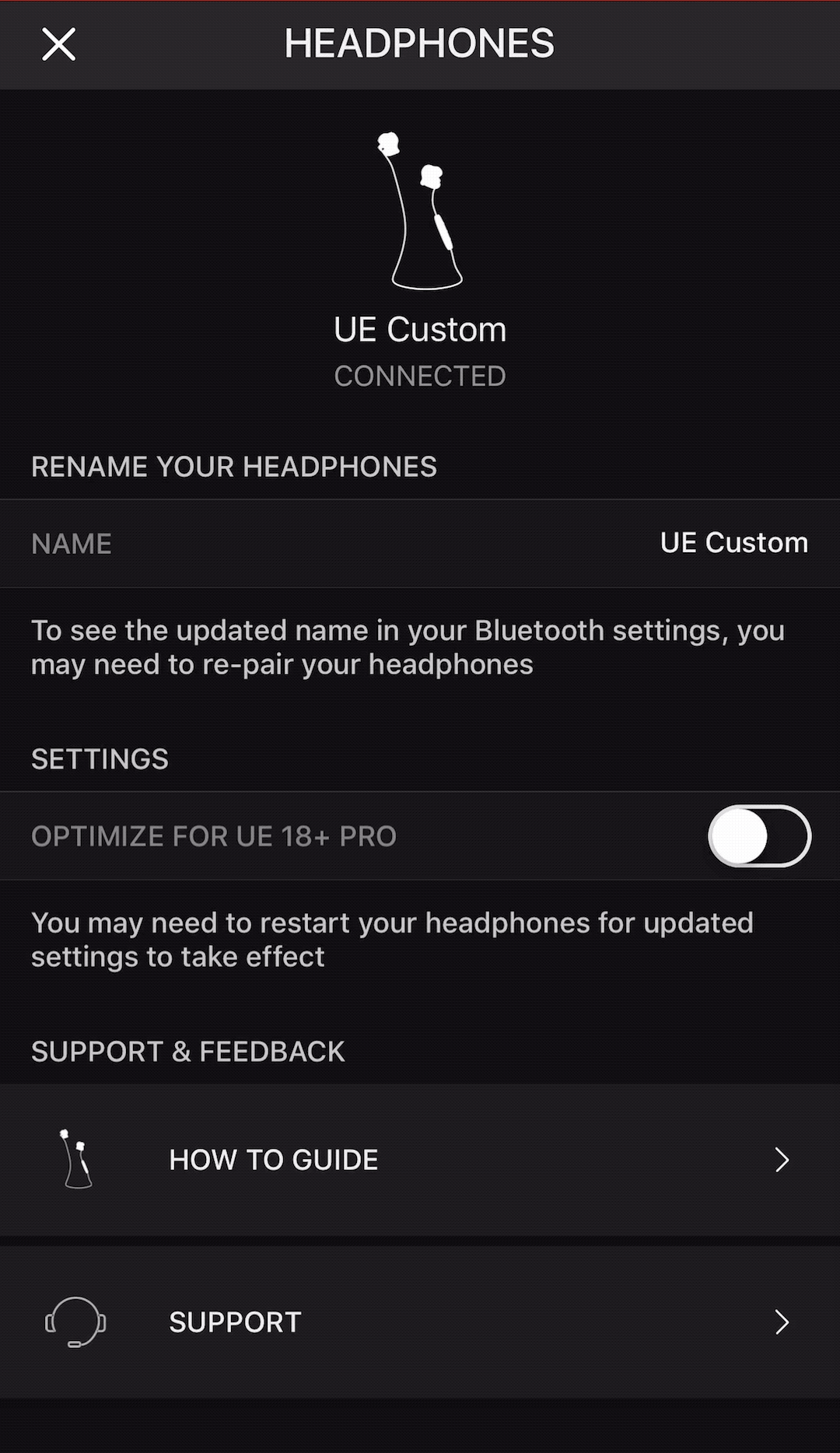UE Custom App
Select one of our pre installed EQ options created by our expert sound engineers.
Or create your own customized EQ curve by selecting the “+” sign in the upper right corner of your screen
Our equalizer lets you fine tune the sound of your earphones. Once you find that perfect setting, save it to your presets so it’s always ready.
Create as many as you like to optimize the sound for what you are listening to at that moment.
Volume Limiter
Ultimate Ears Customs sit closer to your eardrum than most earphones, so to protect your hearing your Bluetooth cable arrives with the volume limiter set to on. If you want to bump up the volume, go into the UE Custom App (Android/iOS) and select the question mark in the upper right of the screen.
Turn on Optimize for UE 18+ Pro to access the full volume of your UE Customs. This will work no matter what model you are using.